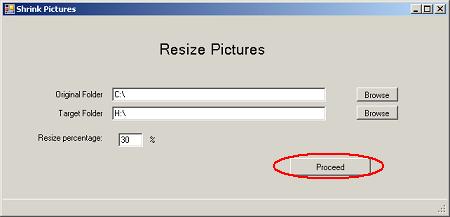PictureResizer is very easy to use.
First select the directory which contains your jpg files.
Or you can type the full path in the textbox directly.
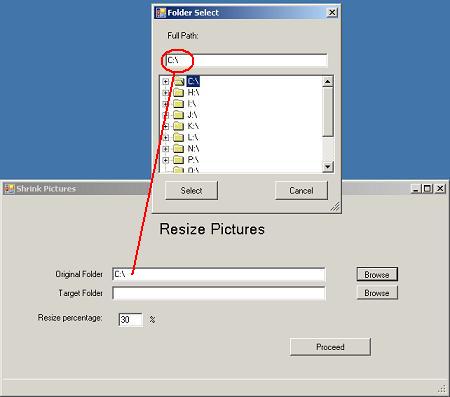
What does PictureResizer do?
Key features in PictureResizer 1.0
* PictureResizer can shrink or enlarge all jpg files under a directory with one mouse-click.
* PictureResizer can save new jpg files under a specified directory.
* Users can specify the percentage of the resizing.
PictureResizer is very easy to use.
First select the directory which contains your jpg files.
Or you can type the full path in the textbox directly.
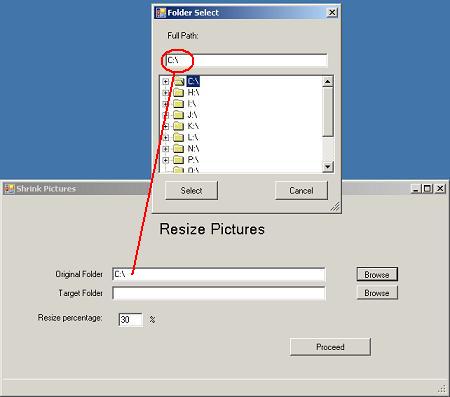
Then select the directory which you want to save new files.
Or you can type the full path in the textbox directly.
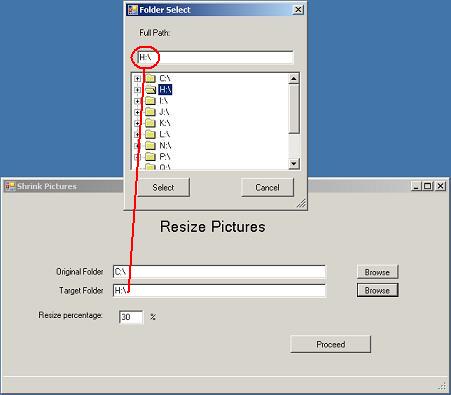
Then type the percentage of resizing.
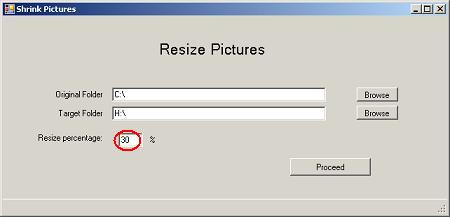
To resize all jpg files, simply click "Proceed" to get the new jpg files.